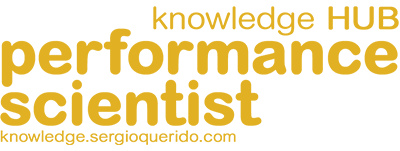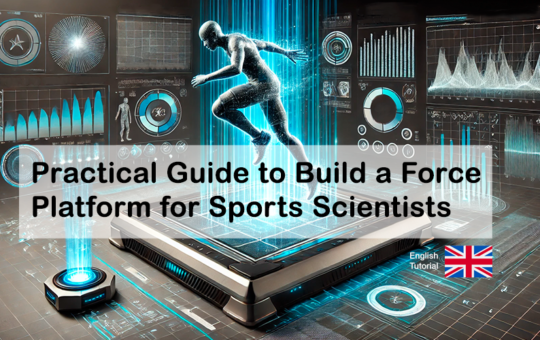Practical Solutions for Using Power BI Desktop on MacBooks
- 5 Sections
- 25 Lessons
- 5h Duration
Power BI
Virtual Machines for MacBooks with Apple M-Series Chips
Virtual Machines for MacBooks with Intel Chips
Apple Boot Camp for Intel Chips
Boot Camp on an External SSD Drive
Welcome to the Practical Solutions for Using Power BI Desktop on MacBooks, a DIY Tutorial available 24/7 for the next 365 days. Delivered in English, this tutorial provides a comprehensive range of resources to help you gain a deeper understanding of how to use these technologies.

Power BI is a powerful business intelligence and data visualization tool developed by Microsoft. While it is widely used across various industries, Power BI offers several features and functionalities that are highly beneficial for analyzing and visualizing data in the field of Sports Science. However, some features of Power BI, such as Power BI Desktop, which is used for creating reports and visualizations, are only officially available on Microsoft Windows. As a MacBook user, you won’t have access to a native version of Power BI Desktop, which means you cannot fully take advantage of its desktop-based authoring capabilities. Despite these limitations, there are practical solutions available for MacBook users who want to use Power BI Desktop, and these are discussed in this practical guide.